Node syntax
Course Home | What is Syntax? | Code Example
As mentioned in the programming basics course, each programming language has a specific syntax. A specific way to write code so that the compiler can compile it.
Here are some code and comments to explain the basic syntax of Node.
// This is a code comment
// Here we have a variable.
// We first use the special term 'var' to say we want to create a variable
// Next we give the variable a name. For this one we shall call it 'myPlatform'
// We then use an equals sign followed by the value we want to store
var myVariable = "A string";
// We can also assign functions with code inside
// This time rather than assigning a value we assign a function using the keyword
// function and the brackets (). These tell the compiler that everything that lives
// within the open curly bracket and the close curly bracket will be run when the
// function is called.
var myFunction = function ()
{
// We do cool stuff here
}
// If we want our function to be used by code in other files we can assign our
// function to the name 'exportedFunction' by calling exports (which is a special word)
// and then the name we want to assign to our shared function (it can be the same name)
exports.exportedFunction = myFunction;
The nice thing about using an IDE is that if you get this syntax wrong it will usually tell you. So in VSCode, it will make the class red and put a squiggly red line under what it believes to be the cause.
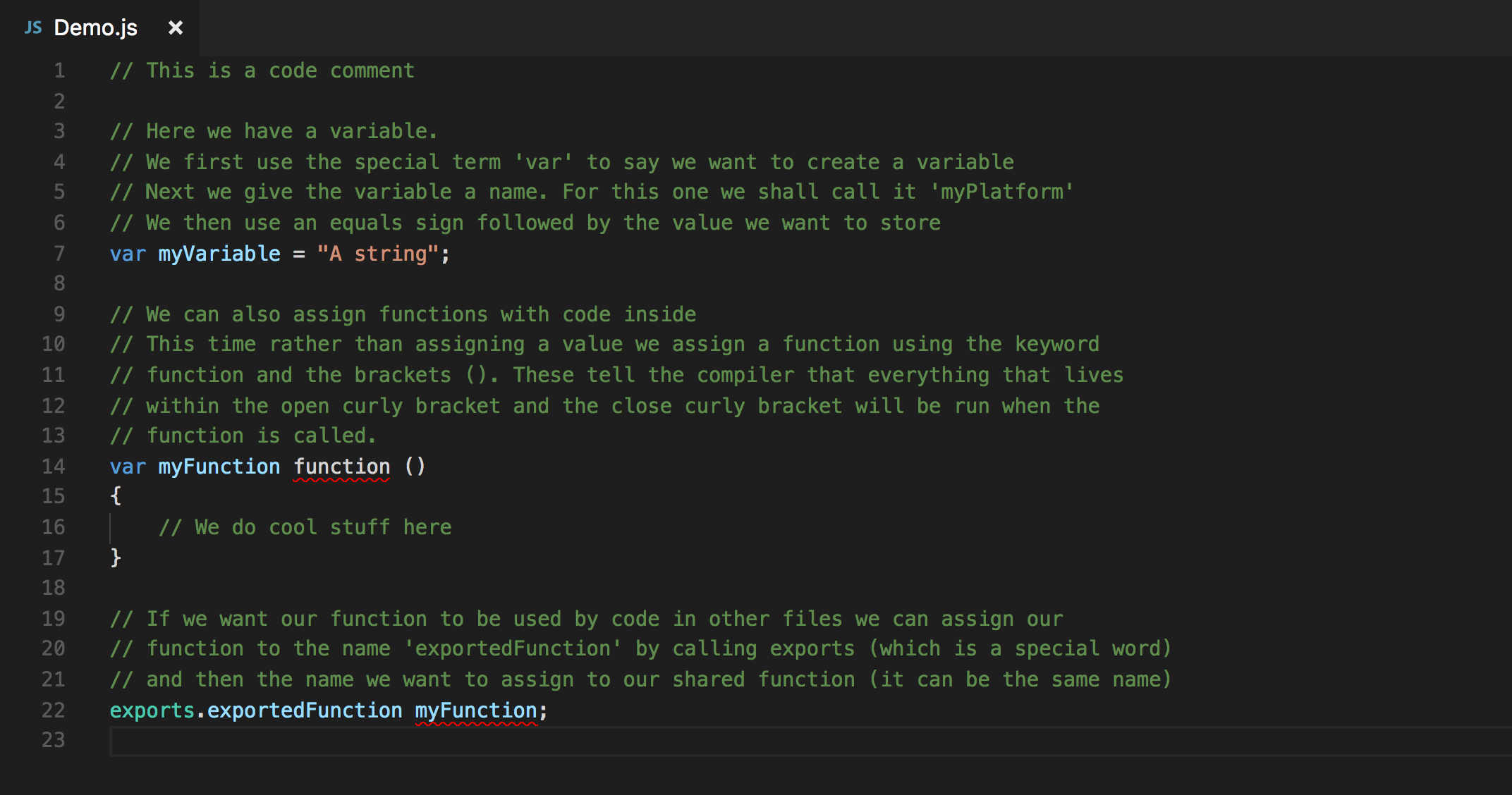
In this example, I’ve added removed the equal signs where I assigned the function and exported function. There is a lot more syntax in Node, but this should be enough to get you going.


Comments