IntelliSense
Course Home | Official Visual Studio Docs on IntelliSense
It’s awesome! It means you don’t need to remember all the methods on an object. It makes exploring new frameworks very easy. It also means you don’t have to press all.the.keys().
Code Completion
Visual Studio (VS) will try to guess what it thinks you’re about to type. So if you go to a new class, and type pub, VS will offer you ‘public’, and you can just press tab and it will complete pub to public.

Methods On An Object
When we are playing with a new framework, or perhaps another member of the team has created a class for us, we want to explore what methods we have. VS makes this very easy. We create a new instance of the object, and simply press ‘.’ and VS will present us with all the methods. Here we can see all the methods available on a WebElement in Selenium WebDriver as well as the type of object the method will return. It also shows you a description of the method. This will only show if the developers of the library have added it.
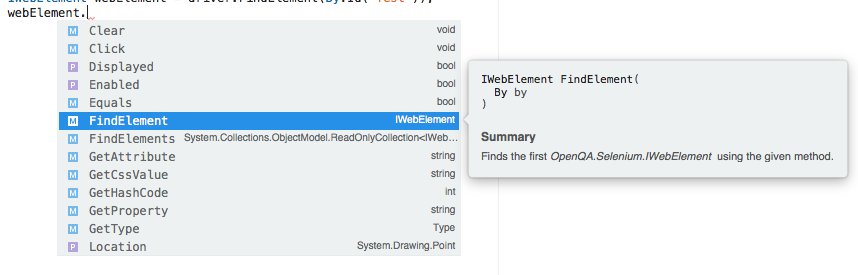


Comments